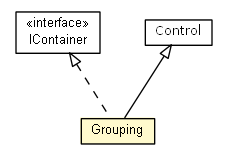
|
||||||||||
| PREV CLASS NEXT CLASS | FRAMES NO FRAMES | |||||||||
| SUMMARY: NESTED | FIELD | CONSTR | METHOD | DETAIL: FIELD | CONSTR | METHOD | |||||||||
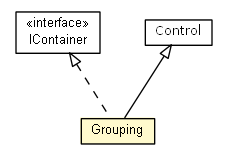
java.lang.Objectorg.universAAL.support.utils.ui.Control
org.universAAL.support.utils.ui.Grouping
public class Grouping
Class representing a Grouping of UI element. Groups round up UI elements to be logically and visually arranged , whether it's a frame line, layout or any other way, depending on the UI renderer. WARNING: A Grouping must be added to a SimpleUIRequest or other Group BEFORE any element can be added to it. This is because the Grouping is not actually created until it's added.
Example render:
_Label________ | | | [X] Child | | [_Child_] | |______________|
| Field Summary |
|---|
| Fields inherited from class org.universAAL.support.utils.ui.Control |
|---|
help, hint, label, MY_NAMESPACE, ref |
| Constructor Summary | |
|---|---|
Grouping()
Generic empty constructor. |
|
Grouping(String ref)
Constructor with the reference of the Group to be used in response. |
|
Grouping(String ref,
String label)
Constructor with the reference of the group to be used in response. |
|
Grouping(String ref,
String label,
Resource root)
Constructor with the reference of the group to be used in response. |
|
| Method Summary | |
|---|---|
String[] |
add(Control ctrl)
Add the given Simple Control UI element to this container. |
String[] |
create(Group group)
This method is for internal use of utils only. |
| Methods inherited from class org.universAAL.support.utils.ui.Control |
|---|
getHelp, getHint, getLabel, getReference, setHelp, setHint, setLabel, setReference, setReference |
| Methods inherited from class java.lang.Object |
|---|
clone, equals, finalize, getClass, hashCode, notify, notifyAll, toString, wait, wait, wait |
| Constructor Detail |
|---|
public Grouping()
public Grouping(String ref)
ref - The simple reference identifying the group. Set to null to
auto-generate.
public Grouping(String ref,
String label)
ref - The simple reference identifying the group. Set to null to
auto-generate.label - The label text that identifies the group to the user.
public Grouping(String ref,
String label,
Resource root)
ref - The simple reference identifying the group. Set to null to
auto-generate.label - The label text that identifies the group to the user.root - The root Resource for the child elements to be added to this
group.| Method Detail |
|---|
public String[] create(Group group)
Control
create in class Controlgroup - The UI group to which the control is being added.
public String[] add(Control ctrl)
IContainer
add in interface IContainerctrl - The Simple Control UI element to be added.
|
||||||||||
| PREV CLASS NEXT CLASS | FRAMES NO FRAMES | |||||||||
| SUMMARY: NESTED | FIELD | CONSTR | METHOD | DETAIL: FIELD | CONSTR | METHOD | |||||||||